How to calculate Google AdWords cost?
Online marketing is quickly getting saturated. Hence, one needs to have a solid advertising plan like a Google AdsPPC marketing or Amazon PPC and eCommerce PPC. These plans help to make your ads visible to the customers, avoiding any chance of getting buried under online search traffic.
We often get to see Google ads on top of Search engine result pages (SERPs)
What are Google Ad Words?
This advertising platform offered by Google facilitates advertisers to display their ad videos, products, and services. These Google PCC ads are then shown on search engines, other mobile apps, and non-search sites. An advertiser does not pay for the Google ads when the PCC ad is just displayed. He pays the cost only when a user clicks on the ad to check out the company’s website from it.
What is the cost of posting an ad through Google AdWords?
Studies reveal that company sales surge because of a successful PCC campaign. So, how much does Google Adwords cost? There are a lot of factors on which the price depends. So, there is no fixed rate for a PCC ad campaign. The Google AdWord platform enables marketers to select their Google pay-per-click ads and choose keywords to decide on their Google PCC budget.
There is another factor that influences the cost of a Google Ad. This is the Google Ads Auction. The auction is done between you and your competitors. If you understand how it works, you can design the ad you want and thus set yourself a budget.
Google AdWords Auction
This determines your Google PCC ad placement and the price for your chosen keywords. When a user searches for something, Google matches the keywords with your ad. If it matches, Google conducts an auction among the eligible ads based on their ad ranks.
How is the ad rank calculated?
Ad Rank = (Ad maximum CPC bid) * (Ad quality score)
Google Ads Cost per Click = (Ad Rank of the ad below yours)/ (Ad quality score) + $0.01
Step 1: Keyword to Bid
Decide on a keyword that is relevant to your product or service offering. For example, you are a Real Estate agent in New York. The keyword ‘RealEstate Agent New York’ will fit best for you. Navigate to Google Adwords and select the Keyword Planner tool from the Tools drop-down menu.
Click on ‘Get traffic estimate for a set of keywords’ and enter the phrase ‘Real Estate New York’ in the text box that appears. This will display a graph of how many clicks and impressions the term receives in a day, as well as the cost of each click and impression.
Expert Tips
- Keywords should always be relevant to your advertisements.
- Always make sure that your advertisements match your landing page.
- Keywords, advertisements, and landing sites should all be tailored to the search intent of the user.
Make sure the keywords you choose have a significant search volume. Google Search Console and Google Keyword Planner can help you research search volume patterns.
You can acquire many clicks by targeting broad keywords with a monthly search volume of over 100,000. However, a broad term may draw untargeted traffic.
Smaller search volume keywords may only result in 30 visits per month, but these visitors are more qualified because the keyword is so relevant to your product.
You need a mix of high and low search volume terms, and you need to be particular. Your keywords should reflect your target audience’s behavior.
Step 2: Decide your average CPC.
If the CPC you’re willing to bid is lower than the maximum listed, move the slider to the right until it’s at the CPC you want to bid.
Benefits of Advertising with Google ads –
- This platform makes sure that your ad reaches its target audience.
- If you plan your digital marketing strategy properly in Google Ads, you will find every penny worth the investment.
- It does not require constant monitoring and maintenance.
- Google Ads PPC allows you to target online local communities.
- The top three sites on SERPs receive 46 % of clicks.
Conclusion
Google advertisements may either be a never-ending supply of high-value prospects and new customers, or they can be a bottomless hole into which you pour money after money after money.
Knowing your Google performance metrics and how they affect your bottom line can make all the difference in your business’s overall success.
In addition, it may take some time to conduct the necessary research to calculate your Google Ads budget, but the effort is well worth it. The process of determining an adequate Google Ads budget, as you have discovered, is much more straightforward than it appears at first glance.
More Details
How to calculate Google AdWords cost?
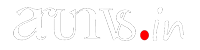




Leave a Reply