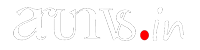Securing your website is of the utmost importance when it comes to protecting your company, your customer’s data, and your reputation online in today’s digital environment. Because of their user-friendliness and adaptability, content management systems (CMS) have become increasingly used as platforms for the building of websites. Nevertheless, it is essential to guarantee the safety of your CMS-based website.
The content management system (CMS) platforms will be the primary focus of this report as it examines various suggestions and methods for securing your website. These tactics will assist you in safeguarding your online presence, whether you own a company or are a web developer looking at ways to improve the safety of your website.
Advice and Methods for Keeping Your Website Safe While Utilizing a CMS
Select a CMS That Can Be Trusted.
When picking up a content management system (CMS) for your website, pick one with a solid reputation and has been around for a while. Investigate the web development businesses in the UAE that are considered the best and consider the competence they offer in CMS website creation in Dubai. A reliable content management system (CMS) will have a solid track record of protection upgrades and continuing support, which will reduce the danger of vulnerabilities.
Maintain an up-to-date content management system.
It is vital to perform routine CMS updates to keep your website secure. The creators of the CMS release regular upgrades that fix security flaws and make the system more stable overall. Keep a close eye on the most recent updates, and install them as soon as possible to ensure the safety of your website.
Make sure your passwords are secure and distinct.
Many website operators make the common mistake of using passwords that could be more secure and are simple to guess. Ensure your passwords are secure by combining uppercase and lowercase letters, numbers, and other unusual characters. Always use a unique password for each CMS account you have, and consider using a password manager for increased ease and protection.
Put in place two-factor authentication, often known as 2FA.
When practicable, enable two-factor authentication for any CMS accounts you have. Users must either supply an additional verification number or utilize a mobile app to validate their identity while this additional layer of protection is in place. Even if a hacker gets a hold of a user’s password, they won’t be able to access the account unless they also have a second form of authentication, thanks to the implementation of two-factor authentication (2FA).
Maintain consistent backups of your website.
Creating website backups for security breaches or other unanticipated incidents is necessary. Set up regular backups of your CMS-powered website, including its files and the database that goes with it. Keep these backups in safe off-site locations to guarantee their accessibility if the system is compromised.
Utilize Plugins and Themes That Are Secure.
Your website gains functionality and visual appeal from using plugins and themes, but these additions might also present security flaws. You should only download and install plugins and themes from reputable sources, and you should update them regularly so that you have access to the most recent security fixes. To reduce the risk of potential security issues, remove any plugins that aren’t needed or are out of date.
Utilize User Management That Is Robust.
Manage who can access your CMS by assigning user roles and permissions according to the requirements of individual projects. Restriction of administrative access to only those personnel who can be trusted and avoiding the assignment of privileges that aren’t necessary. Conduct routine audits of user accounts intending to locate and delete dormant or unauthorized accounts.
Set up a Web Application Firewall (WAF), also known as a WAF.
Consider executing a Web Application Firewall (WAF) to provide additional security for your CMS-based website. A WAF helps detect and filter out malicious traffic, protecting your website from common threats like SQL injection, cross-site scripting, and brute force attacks.